Class Modules - UI/UX Design With Figma
Month 1: Foundation
Class 1: UI/UX Design Fundamentals
Focus: Introduction to Design Principles
- Theory: UI vs UX differences, visual hierarchy, color theory basics
- Practice: Analyze 3 popular apps, create design principles reference
- Tools: Figma account setup, interface overview
- Homework: Research 5 good/bad interface examples
- Deliverable: Design analysis worksheet
Class 2: Design Thinking Process
Focus: User-Centered Design Methodology
- Theory: 5 stages of design thinking, empathy mapping techniques
- Practice: Design thinking workshop, create empathy maps
- Tools: Research templates, brainstorming methods
- Homework: Choose app to redesign, document current problems
- Deliverable: Problem identification report
Class 3: Figma Interface & Basic Tools
Focus: Figma Foundation Skills
- Theory: Interface tour, tool overview, file organization
- Practice: Create 10 icons, design basic logo
- Tools: Shape tools, text tool, selection tools
- Homework: Practice shortcuts, recreate 5 logos
- Deliverable: Icon library and logo recreation
Class 4: Frames, Layers & Organization
Focus: Structure and Organization
- Theory: Frames vs groups, layer hierarchy, naming conventions
- Practice (105 mins): Mobile wireframe structure, complex design organization
- Tools: Frame tool, layer panel, grouping functions
- Homework: Business card design with proper layers
- Deliverable: Organized wireframe structure
Class 5: Colors, Typography & Styles
Focus: Visual System Foundation
- Theory: Color psychology, typography scales, accessibility
- Practice: Create color palette, build typography system
- Tools: Color styles, text styles, style organization
- Homework: Research color psychology, create mood boards
- Deliverable: Complete color and typography system
Class 6: Components & Variants
Focus: Reusable Design Elements
- Theory: Component theory, variants concept, documentation
- Practice: Build button system, create form inputs
- Tools: Component creation, variant properties, instances
- Homework: Design icon and card components
- Deliverable: Component library with variants
Class 7: Complex Components & Auto-Layout
Focus: Advanced Component Systems
- Theory: Auto-layout principles, responsive behavior
- Practice: Navigation components, auto-layout cards
- Tools: Auto-layout settings, nested systems, alignment
- Homework: Apply auto-layout to existing components
- Deliverable: Responsive component system
Class 8: Design System Assembly
Focus: Complete System Organization
- Theory: Design system structure, documentation standards
- Practice: Assemble design system, create documentation
- Tools: File organization, asset libraries, team sharing
- Assessment: Design system presentation (30 mins)
- Deliverable: Complete documented design system
Month 2: Application
Class 9: User Research Methods
Focus: Understanding Users
- Theory: Research methods, persona creation, competitive analysis
- Practice: Conduct interviews, create 3 personas
- Tools: Research templates, persona frameworks
- Homework: Complete competitive analysis, survey users
- Deliverable: User research report with personas
Class 10: Information Architecture
Focus: Content Structure and Navigation
- Theory: Site mapping, card sorting, navigation principles
- Practice: Create site map, design user flows
- Tools: Flow diagrams, mapping templates
- Homework: Test architecture with users, refine structure
- Deliverable: Complete information architecture
Class 11: Low-Fidelity Wireframing
Focus: Rapid Structure Design
- Theory: Wireframing best practices, content prioritization
- Practice: Create 8 key screen wireframes, iteration practice
- Tools: Basic shapes, annotation methods
- Homework: Complete all screen wireframes, get feedback
- Deliverable: Complete low-fidelity wireframe set
Class 12: High-Fidelity Wireframing
Focus: Detailed Structure Design
- Theory: High-fidelity approach, interaction specifications
- Practice: Convert to high-fidelity, add annotations
- Tools: Detailed wireframe techniques, specification methods
- Homework: Refine based on testing, prepare for visual design
- Deliverable: High-fidelity wireframes with specifications
Class 13: Visual Design Application
Focus: Applying Visual Systems
- Theory: Visual hierarchy in practice, consistency maintenance
- Practice: Apply design system to 4 screens
- Tools: Style application, visual consistency checking
- Homework: Complete visual design for all screens
- Deliverable: High-fidelity visual designs
Class 14: Advanced Visual Techniques
Focus: Sophisticated Visual Design
- Theory: Micro-interactions, UI states, advanced layouts
- Practice: Design interactions, create UI states
- Tools: Advanced styling, state design, animation planning
- Homework: Apply techniques to all screens, create dark mode
- Deliverable: Complete UI with all states and interactions
Class 15: Basic Prototyping
Focus: Interactive Connections
- Theory: Prototyping basics, transition types
- Practice: Create 10-screen prototype, mobile testing
- Tools: Hotspots, transitions, overlay creation
- Homework: Complete all screen connections, user testing
- Deliverable: Basic interactive prototype
Class 16: Advanced Prototyping
Focus: Sophisticated Interactions
- Theory: Smart animate, component interactions, variables
- Practice: Implement advanced animations, form interactions
- Tools: Smart animate, component states, conditional logic
- Assessment: Prototype demonstration (30 mins)
- Deliverable: Advanced interactive prototype
Month 3: Mastery & Portfolio
Class 17: Mobile Design Principles
Focus: Platform-Specific Design
- Theory: iOS/Android guidelines, touch targets, mobile optimization
- Practice: Platform-specific adaptations, mobile testing
- Tools: Platform templates, mobile preview
- Homework: Test on devices, refine based on guidelines
- Deliverable: Platform-optimized mobile designs
Class 18: Responsive Design Systems
Focus: Multi-Device Adaptation
- Theory: Responsive strategies, breakpoints, progressive disclosure
- Practice: Create tablet/desktop versions, adaptive components
- Tools: Responsive design techniques, breakpoint management
- Homework: Complete responsive system, test across devices
- Deliverable: Complete responsive design system
Class 19: Variables & Advanced Features
Focus: Design Automation and Efficiency
- Theory: Variables, modes, expressions, advanced auto-layout
- Practice: Implement variable-driven themes, advanced components
- Tools: Variables panel, expressions, plugin integration
- Homework: Apply variables throughout system, explore plugins
- Deliverable: Variable-driven design system
Class 20: Developer Handoff
Focus: Design-to-Development Workflow
- Theory: Specifications, asset export, collaboration workflows
- Practice: Create handoff package, specification documentation
- Tools: Inspect mode, export settings, documentation tools
- Homework: Organize files, create developer guidelines
- Deliverable: Complete developer handoff package
Class 21: Case Study Creation
Focus: Design Process Documentation
- Theory: Case study structure, storytelling, impact measurement
- Practice: Create comprehensive case study, visual storytelling
- Tools: Documentation templates, presentation design
- Homework: Complete case study, gather portfolio projects
- Deliverable: Professional case study
Class 22: Portfolio Design & Presentation
Focus: Professional Portfolio Development
- Theory: Portfolio strategy, personal branding, interview preparation
- Practice: Design portfolio site, create presentations
- Tools: Portfolio platforms, presentation tools
- Homework: Complete portfolio, practice presentations
- Deliverable: Professional portfolio website
Class 23: Professional Practice
Focus: Industry Workflows and Career Development
- Theory: Design operations, team collaboration, business impact
- Practice: Workflow documentation, client scenarios
- Tools: Collaboration tools, project management
- Homework: Network with community, apply to opportunities
- Deliverable: Professional workflow documentation
Class 24: Final Presentations & Next Steps
Focus: Showcase and Future Planning
- Presentations: Student presentations (15 mins each)
- Feedback: Peer critique and instructor feedback
- Planning: Career planning, continuous learning strategies
- Assessment: Final portfolio evaluation
- Deliverable: Complete professional portfolio and presentation
- 48h Duration
৳ 10,000.00
Course Includes
- Create Interactive Design
- Sketch Layout Ideas Quickly
- Work In Teams Seamlessly



